Just about everywhere you look in Singapore, a neat little square QR code is waiting for you to scan.
During the pandemic, we used them for SafeEntry. But these days, we use them to order at a cafe, or pass through immigration, or to get details from an ad on the back of a bus.
And, we also use QR codes for payments. Just scan a PayNow QR code with your banking app, confirm the amount, and the money is transferred. No physical contact, no extra steps, and no delays.
Steps in the video below:
Why PayNow QR Matters for Singapore Businesses
The shift to QR payments isn’t just about convenience; it’s also about safety. Customers don’t have to submit their credit card details, or give cash and coins to a hawker who has their hands in your popiah.
That’s why PayNow QR fits perfectly into this picture. It allows contactless, secure, and instant transfers directly between bank accounts. Both PayNow and PayNow Corporate make it possible to send and receive funds without any extra charges (beyond what your bank may impose).
The speed of payments is great for businesses too. You get instant confirmation when you receive a PayNow payment. And when payment is frictionless, customers are more likely to complete the checkout, and come back as a return customer.

PayNow QR Terms Explained
Singapore loves its acronyms. So as a business, getting to know a few key terms will make using PayNow QR easier and less confusing:
Unique Entity Number (UEN): An ID number given to every registered business in Singapore, and is the same as your company registration number. When customer scans a PayNow QR code that was generated using your UEN, they see your business name (and not your own name). This gives customers the confidence that their payments go to the right place without mix-ups.
Singapore Quick Response Code (SGQR): This is a type of QR code standard that allows multiple e-payment options to use a single, standardised code. PayNow is built on this standard. That’s why a PayNow QR code can be recognised and scanned by different banking and payment apps.
Virtual Payment Address (VPA): Besides sending money to a UEN (for businesses), or to an NRIC/FIN (for individuals), it’s also possible to send money to a VPA. This is a type of PayNow recipient that receives their money to an e-wallet instead of a bank account. For example, you can send money to a VPA that is tied to a Grab e-wallet, or SingTel Dash e-wallet.
Static QR Code: This is the QR code that you would find printed out at a hawker stall or retail shop. It’s like a permanent poster you can stick at your store or include on a website. It contains your UEN or mobile number, but that’s it. Customers need to scan the static QR code, and then input the amount to pay.
Dynamic QR Code: A dynamic QR is more like a one-time ticket. It’s generated for each specific payment and includes the exact amount and an optional reference number. This makes it perfect for individualised billing situations. Dynamic QR codes give both you and your customer clarity on the payment details, reducing errors and simplifying record keeping.
So, static codes are great for everyday fixed payments, while dynamic codes suit situations where amounts change or specific references matter.
Understanding these terms helps you choose the right kind of PayNow QR code for your business needs and makes the payment process smoother for everyone.
How to Use PayNow QR Codes
PayNow QR codes are flexible and easy to use across different business scenarios. Let’s look at how you can make the most of them:
For in-person payments. Examples would be a pop-up stall, retail outlet, or hawker stall. The seller can generate a static QR code and display it permanently for anyone to scan. Or, for each customer, they can generate a dynamic PayNow QR code using a mobile phone that already includes the amount and reference number. They can also generate QR codes using our web tool. Customers simply scan it with their banking apps, check the amount, and confirm.

For non-face-to-face payments. This would be a remote transaction such as via Carousell, WhatsApp or Telegram. The seller can generate a dynamic PayNow QR code and share the image through their messaging app. For static codes, they can post it on their social media pages or website.
For ecommerce businesses. PayNow QR offers a low-cost alternative to credit card payments. Credit cards usually come with processing fees that chip away at your profits. But with PayNow QR, you avoid those extra charges while giving customers a familiar, easy option to pay that doesn’t slow down checkout. Plus, integrating PayNow QR in your online store can reduce friction; customers just scan or click a code to complete payment quickly, improving conversion rates.
Summing up, using PayNow QR codes benefits your business in several ways:
- Faster payments that speed up your cash flow.
- Enhanced privacy protection since customers pay directly through their banks without sharing card details.
- Zero-commission transfers that keep more revenue in your pocket compared to traditional payment gateways.
PayNow QR codes fit seamlessly in both physical and digital sales environments, helping you serve your customers better and run your business more efficiently.
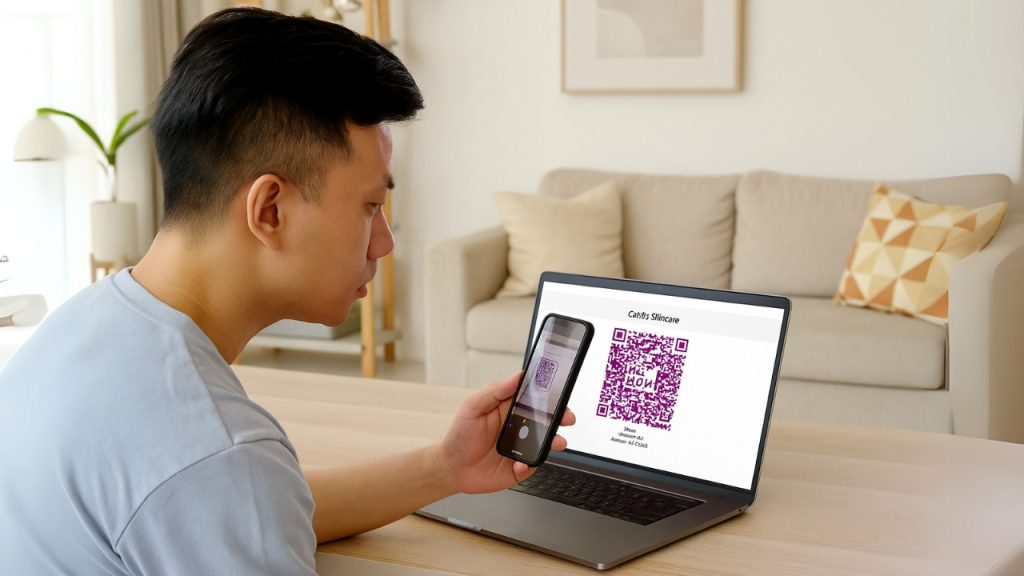
Step-by-Step Guide to Generating a PayNow QR Code with SGPayNowQR.com
Getting your PayNow QR code ready is easy with SGPayNowQR.com. Just follow these simple steps:
- Enter the recipient details. You can type in a Unique Entity Number (UEN) if you’re making a business payment, or a mobile number for personal transactions. SGPayNowQR.com also accepts Virtual Payment Addresses (VPA), expanding your options.
- Enter the payment amount. If you leave it blank, the QR code will be static without a set amount. You can also add an optional reference like an invoice number or order ID to help you keep track of payments later.
- Click the “Generate” button. Your new PayNow QR code will appear on the screen. You can download it as an image file or share it directly through messaging apps or email.
- Your customer just needs to open their banking app, scan your PayNow QR code, confirm the amount, and complete the payment.
- Finally, you’ll receive instant confirmation of the payment in your bank account.
This easy process works perfectly whether you’re running a small shop, freelancing, or managing an online store. Generating QR codes with SGPayNowQR.com saves time and removes unnecessary fees, making it a practical choice for Singapore businesses.
Comparing SGPayNowQR to Other PayNow QR Solutions
When it comes to accepting PayNow QR payments, you have several options. But not all payment solutions are created equal, especially if you’re looking to keep your costs low and your setup flexible.
Payment Gateways: Examples would be Stripe and HitPay. They’re popular for handling online payments and do support PayNow QR. But they both charge transaction fees as a percentage on every payment you receive. Over time, these fees can add up, cutting into the profit margin of small businesses or freelancers who operate on tight budgets.
Mobile banking apps: Examples would be OCBC, UOB TMRW, DBS, and others. They let you generate PayNow QR codes from your phone. This convenience is great for simple in-person payments. But this functionality is buried deep inside the app menu and you need several clicks to reach it. Plus, they don’t integrate with ecommerce platforms, so you’d need to rely on other tools or manual processes for online sales.
SGPayNowQR: A set of tools that also include a payment gateway and mobile app. Unlike other payment gateways, our toolkit offers zero payment processing fees. That means you keep 100% of what you earn.
With SGPayNowQR you can generate QR codes via our online generator, Android app, or automate the entire checkout process using our WooCommerce plugin. This makes SGPayNowQR perfect for a variety of sellers, whether you have a physical stall, an online store, or want to generate codes on the go.
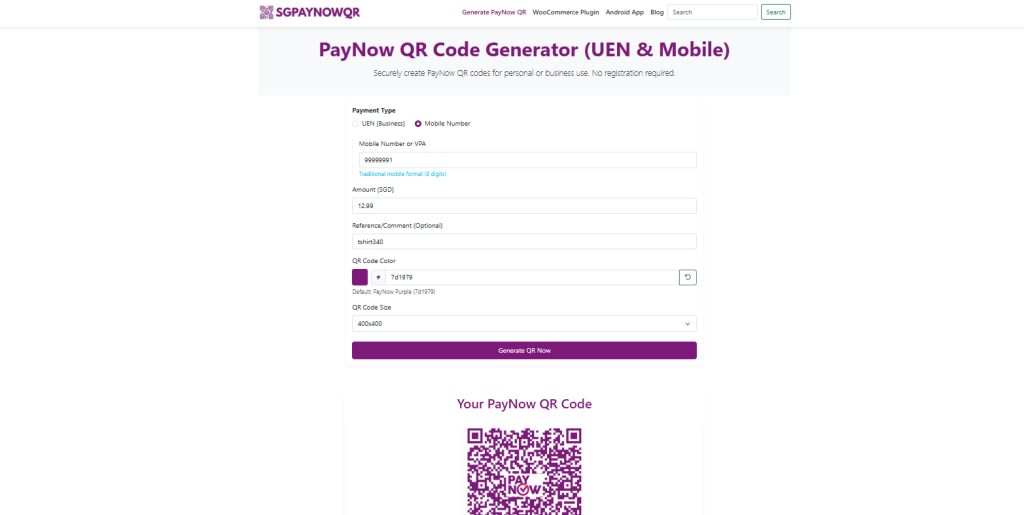
Our WooCommerce plugin adds PayNow as a payment option at checkout, eliminating the percentage fees charged by mainstream gateways. This integration streamlines ecommerce payments and keeps your costs down.
Using the web generator or Android app is completely free. If you want to add PayNow as a payment option to your WooCommerce store, there is a small annual fee for the plugin which is still very affordable compared to ongoing percentage fees charged by other gateways.
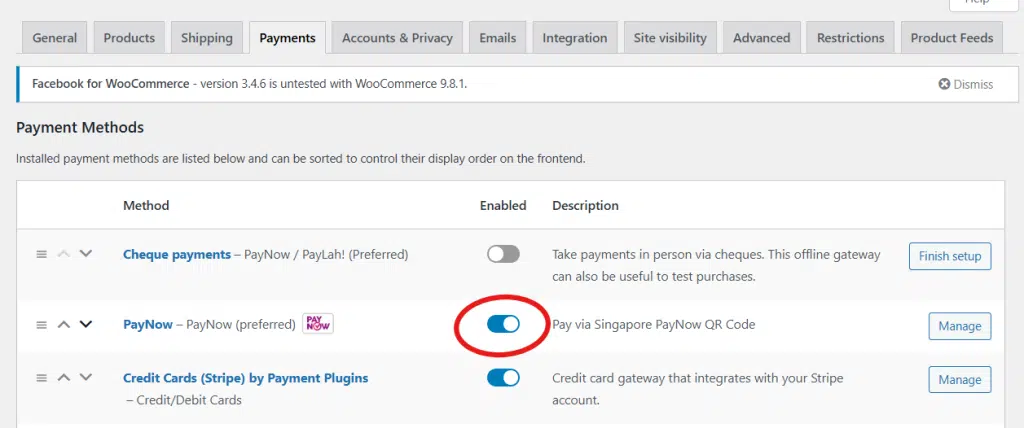
Generate Your Free PayNow QR Code
Offering PayNow QR is no longer a nice-to-have. It’s essential. Our tools give you an easy, practical way to accept PayNow payments without any processing fees.
So whether you’re a freelancer, a small business owner, or running an online store, you gain full control over your payments and keep every cent you earn.
Try it for yourself: Visit our free online QR generator tool and create your first PayNow QR code in seconds.





