PayNow Plugin for WooCommerce: Zero Commissions, Zero Fees
Convenient QR Code Payment for Your Customers. 5-Min Install. Works Seamlessly With Existing Payment Plugins.

Trusted by WooCommerce Store Owners Across Singapore
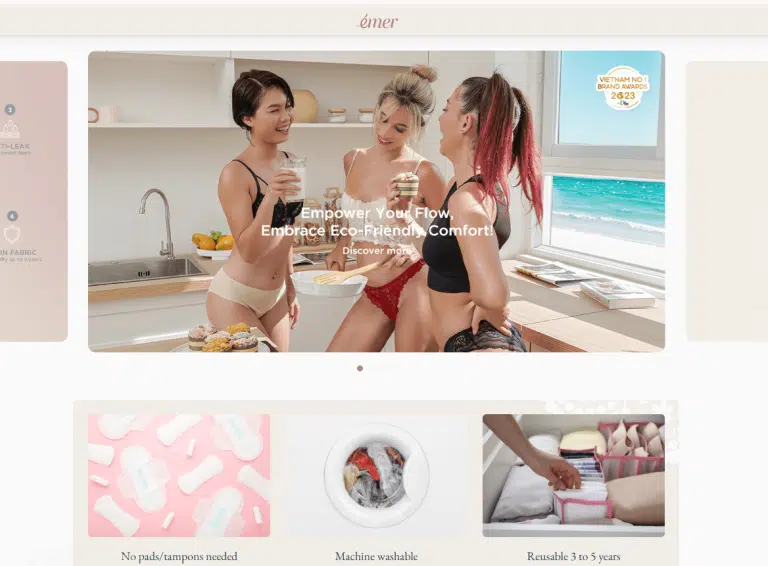
Emer – premium period underwear
shopemer.com/sg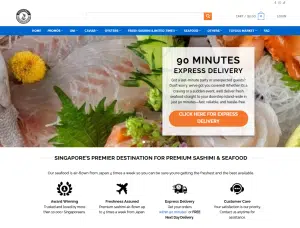
Oosterbay – fresh Japanese produce

Skinshare.sg – curated eczema products
skinshare.sgSimple, Transparent Pricing
or $24.99 yearly (47% savings)
100% no-risk money back guarantee
What is PayNow QR Payments Plugin for WooCommerce?
This plugin adds a PayNow payment option to your online store. When customers place an order, this plugin will generate a PayNow QR Code that is already prefilled with the payment amount and order number. Your customers just need to scan to pay! No more filling in the wrong amounts or missing order numbers.
Who is This Plugin For?
This plugin is ideal for WooCommerce stores in Singapore to accept PayNow payments. Whether you're selling clothes, food & drinks, services, accessories, courses or anything else online, PayNow integration is essential.
For manual invoicing or face-to-face sales, try our free PayNow QR Generator or download our Android App for mobile convenience.
How Do I Accept PayNow With This Plugin?
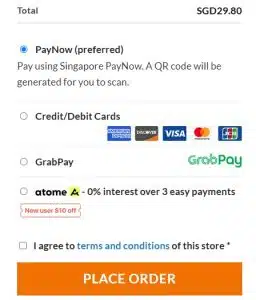
Customer Selects PayNow
After you install and setup the plugin, customers can choose "PayNow" option at checkout
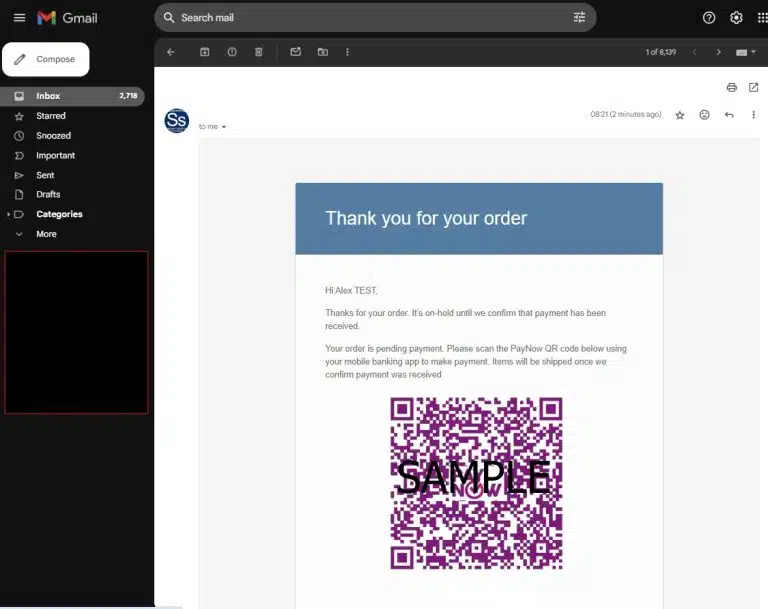
Scan QR Code
Customer scans the PayNow QR code with their banking app. Amount and order number are pre-filled
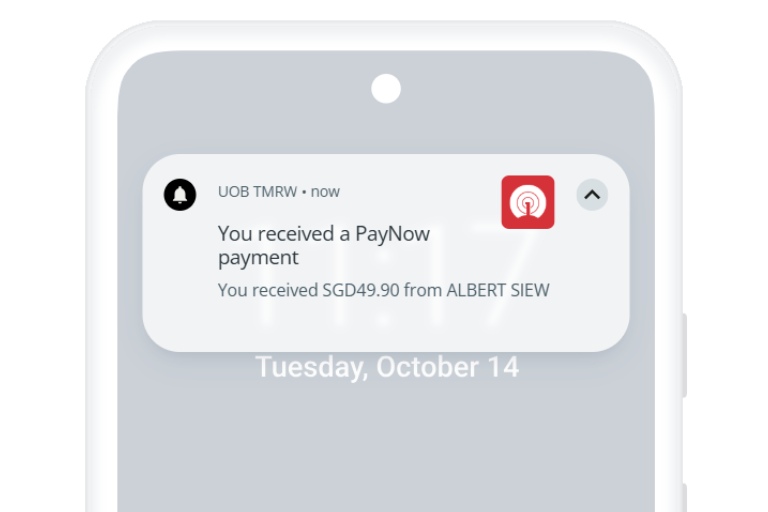
Instant Confirmation
Your bank will notify you of successful payment. Money goes directly to your account!
Why Use This Plugin Instead of Payment Gateways?
PayNow QR Plugin
Payment Gateways
You might have considered other payment gateway plugins like Stripe. While they offer deep WooCommerce integration and detailed reports, they take a commission out of every single PayNow transaction and hold your money before releasing it to you, minus their fees.
Detailed Fee Comparison
| Feature | SGPayNowQR | HitPay | Stripe | Omise | Qashier |
|---|---|---|---|---|---|
| Commission Fee | $0 | 0.9% (if order below SGD100) |
1.3% | 1.00% + 0.15 SGD | 0.8% |
| Subscription Cost (Annual) | ~SGD33 (USD24.99) | None | None | None | SGD912 |
| Est. Monthly Cost Assume SGD10,000 sales/mth |
$0 | SGD90 | SGD130 | SGD130 | SGD80 |
| Est. Annual Cost | ~SGD33 | SGD1080 | SGD1560 | SGD1560 | SGD1872 |
| Automatic Order Update? | No (Manual) | Yes | Yes | Yes | Yes |
| Time to Receive Payment | Immediate | 2 to 3 days | 2 to 3 days | 2 to 3 days | 2 to 3 days |
Calculate Your Savings
See how much you could save by switching to SGPayNowQR Plugin
Key Features
Quick Setup
Get started in under 5 minutes with no coding required! Just add your business UEN or mobile number.
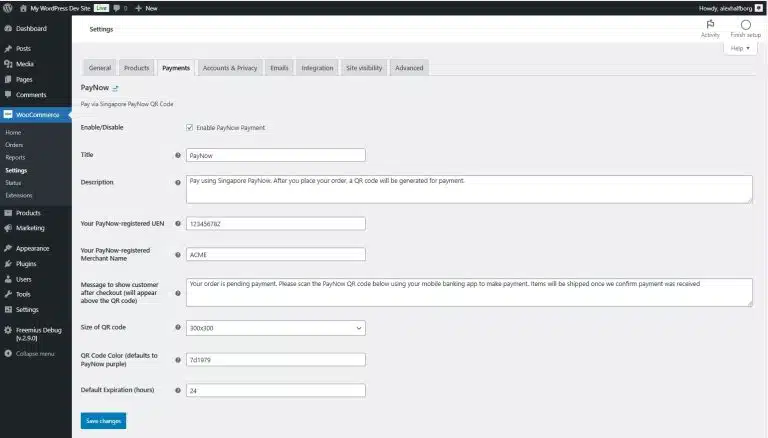
Customise QR Code
Change the QR code size and colour to match your store theme.

Customisable Messages
Edit the "Order Received" message shown to customers after checkout. The same message will be included in confirmation emails.
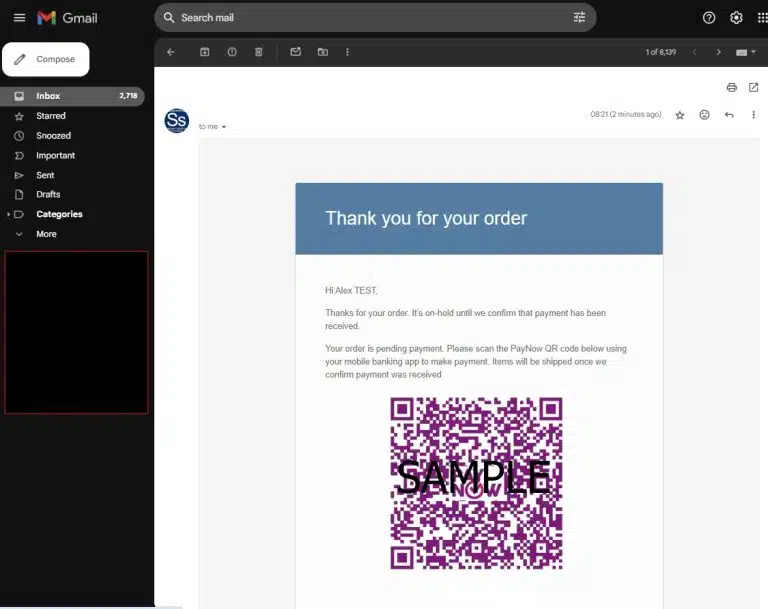
Mobile-Optimized
PayNow QR codes work seamlessly on desktops, laptops and mobile devices for a great customer experience across all platforms.

Frequently Asked Questions
Ready to Accept PayNow Payments?
Start saving on payment fees today. Get up and running in just 5 minutes!
or USD24.99 yearly (save 47%)
100% no-risk money back guarantee. Cancel anytime.