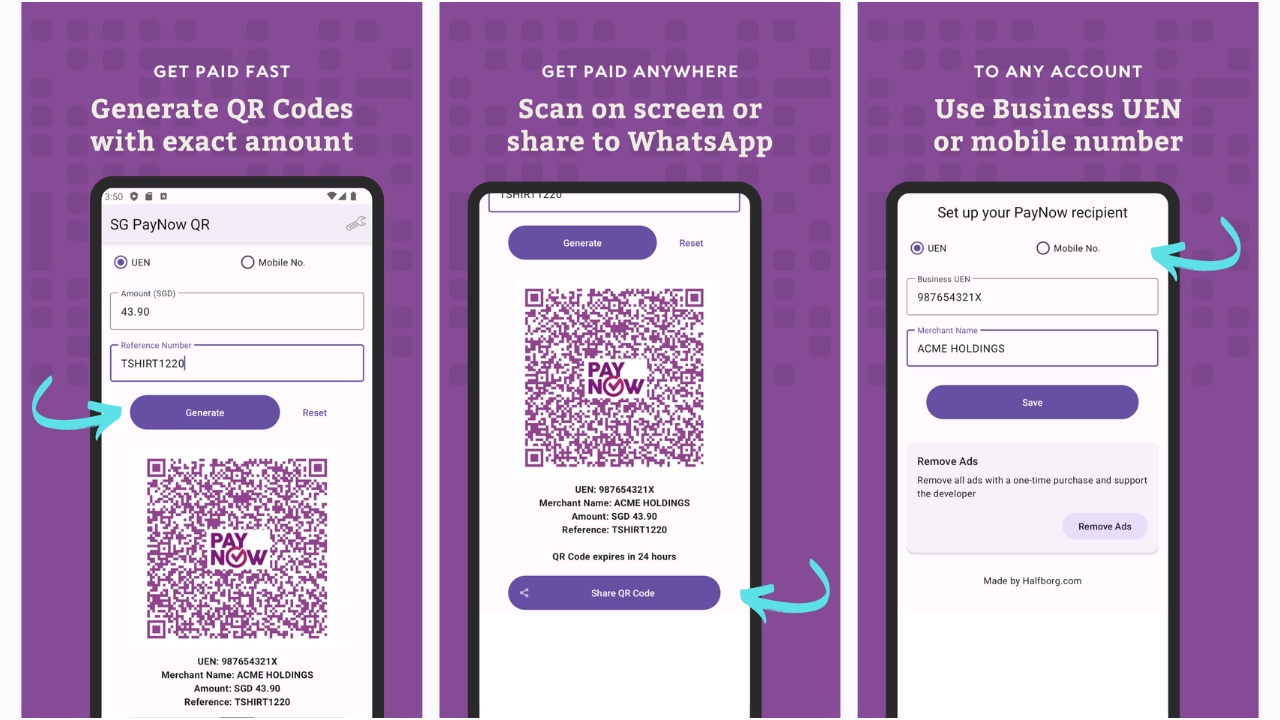
As a seller, do you face this problem?
- Asking for manual payments over WhatsApp
- Receiving incorrect amount
- Unable to trace the payment to the order

Get Paid Faster with SGPayNowQR Code Generator (for Android Phones)
The SGPayNowQR app lets you create PayNow QR codes with specific payment amounts and reference numbers in your phone—no more errors, no more confusion.
Need to integrate PayNow into your WooCommerce store? Check out our WooCommerce Plugin for automated checkout integration.
Perfect for Any Payment Scenario

Face-to-Face Payments
- Great for events and roadshows.
- Ensure accurate payment amount on the spot.
- Add your own reference for easy tracking.
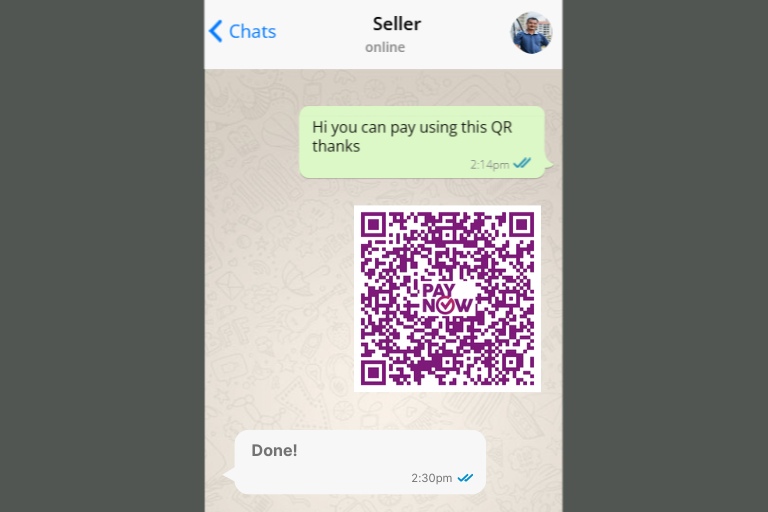
WhatsApp or Digital Payments
- Share generated QR codes with customers via WhatsApp or other messaging apps.
- Each payment includes a unique reference number for easier order tracking.
Why Use SG PayNow QR to Get Paid?
Everyone has a banking app in their phones that let them scan PayNow QR codes. By using our mobile app, you meet customers where they are, making it convenient and seamless for them to pay you.
- ✅ Avoid Payment Errors: Automate the process to ensure every transaction is accurate.
- ✅ Streamline Order Matching: Each payment comes with a reference number for better tracking.
- ✅ No Hidden Fees: Payments go straight to your account—no commissions deducted.
How To Create PayNow QR Code with this App?
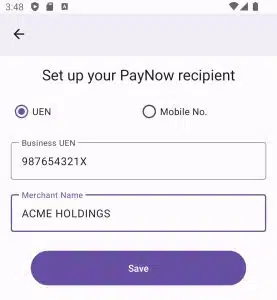
STEP 1
Once installed, setup the app by entering your UEN and Merchant Name, or your mobile number. You only need to do this once!
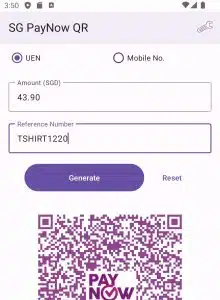
STEP 2
Enter the payment amount and optional reference number and press "Generate".
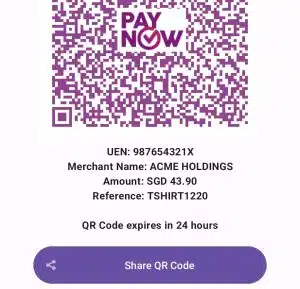
STEP 3
Show the QR Code to your customer so they can scan it with their banking app (e.g. UOB TMRW, DBS Digibank, OCBC, CIMB Clicks, etc). Or, tap the "Share QR Code" button to share it to them via WhatsApp or other messaging apps
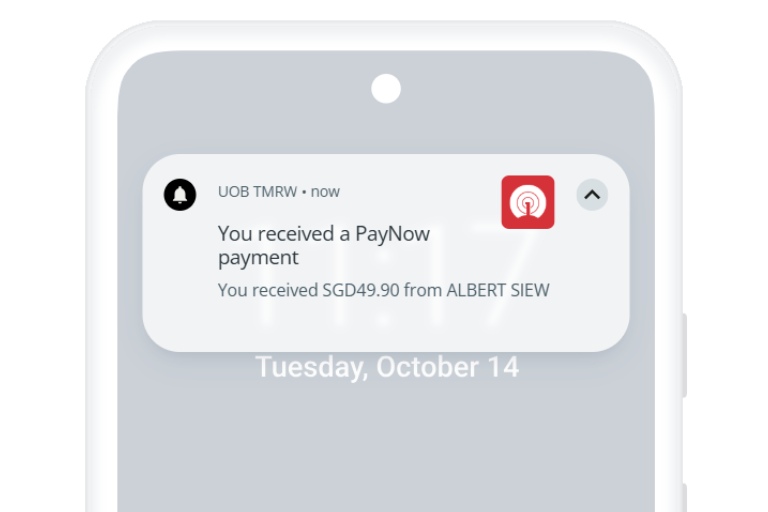
STEP 4
Your bank will notify you of successful payment
Why Choose SG Paynow QR App?
- Convenient and fast. Save time and eliminate manual errors, allowing you to focus on your business
- Completely free to use
- Completely private. We don't track your UEN, mobile number of generated codes. All data is saved on your phone only
"Before I had this app, customers always forget to include the order ID. If I received two payments from two different customers with similar amounts, I had no idea which belonged to which. But now every payment is correct and accounted for"
Bee T., ecommerce store owner
