For a new ecommerce seller, keeping costs low is important while you search for product-market fit. But a chunk of profits can be eaten up by payment fees. These are commissions charged by payment gateways as they collect the money on your behalf.
This guide will walk you through why running your store on WooCommerce and accepting PayNow payments are a perfect combination for new sellers who are looking to keep costs as low as possible. We will also look at payment plugins that let you accept PayNow without letting high fees eat into your hard-earned profits.
WooCommerce: The Go-To for Budget Ecommerce Stores
WooCommerce is an ecommerce plugin for WordPress, which itself powers nearly half of all the websites in the world.
WordPress is used to create company websites and blogs, but when you add WooCommerce to WordPress, your website becomes a powerful online store that can list your products, take orders, keep track of your sales and revenues, and so much more.
WooCommerce is chosen by countless other entrepreneurs because it’s powerful, flexible, and gives you complete control. Unlike Shopify, the core software is free, with no monthly fees eating into your sales.
Sellers love WooCommerce because it offers:
- Full Control: You have total command over your store’s code, design, and data.
- Endless Customisation: A massive ecosystem of plugins allows you to add any feature imaginable, from advanced reviews to sophisticated marketing tools.
- A Huge Support Community: With its global popularity, you’re never far from a solution, whether through official support, forums, or a vast network of freelance developers.
However, this flexibility comes with some responsibility. Running a WooCommerce store means you also need to think of site hosting and maintenance. And, while the core ecommerce functionality is free, you may find yourself needing premium plugins to achieve specific functionality as you scale, which can add to your costs. But that is a good problem to have later 🙂
Once you have your WooCommerce installation on WordPress, you need to think of how you will get paid. And for selling to customers in Singapore, the best, low-cost payment method to accept is PayNow.
PayNow: A Must-Have Payment Method
For any seller targeting customers in Singapore, accepting PayNow isn’t just another option on your checkout page; it’s a necessity. As of 2022, PayNow had over 5.5 million users and is the payment method of choice for 68% of Singapore’s Gen-Z consumers.
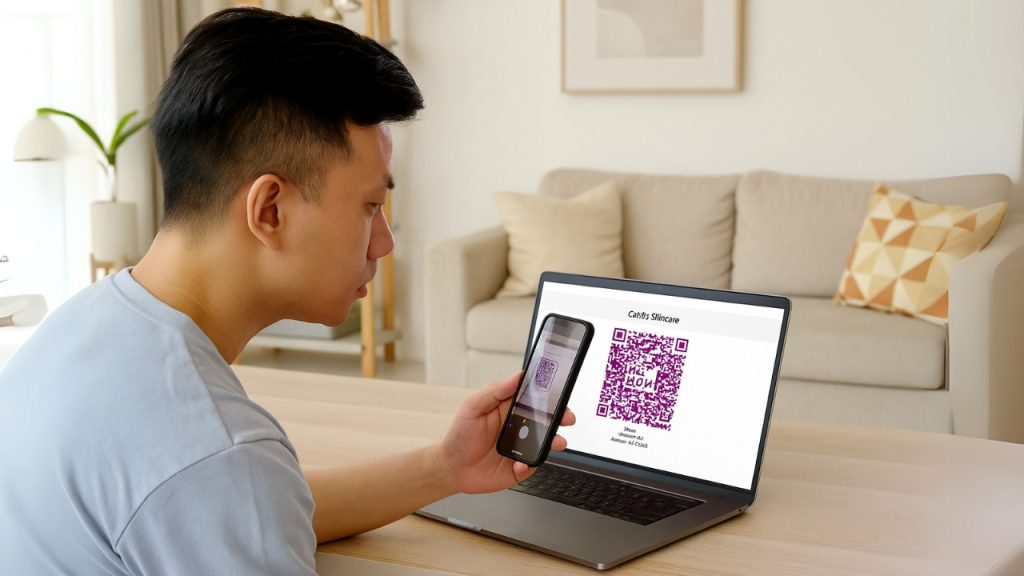
PayNow is an account-to-account payment system that lets customers pay you instantly using your mobile number, NRIC, or a Unique Entity Number (UEN). Its popularity is fueled by massive consumer adoption and strong government backing. It has become the de facto method of online payment, so much so that the government will phase out corporate cheques in favour of digital solutions.
For your new e-commerce business, the benefits of PayNow are immediate and impactful:
- Instant Cash Flow: Forget waiting days for payments to clear. PayNow transfers are real-time, meaning the money is in your account almost instantly. For a startup managing inventory and expenses, this is a game-changer for liquidity.
- Lower Costs: PayNow transaction fees are typically much lower than credit card processing fees, a major advantage when you’re focused on keeping overheads down.
- Happier Customers: Singaporean shoppers know and trust PayNow. Offering a familiar, frictionless checkout experience leads to higher conversion rates and repeat business. Studies show that offering preferred local payment methods can slash cart abandonment by up to 32%—a crucial metric in a market where 82.6% of carts are abandoned.
- Zero Chargeback Risk: Customers must authorise every PayNow payment through their own banking app, so the risk of fraud is extremely low, unlike a credit card, where credit card numbers can get stolen and used. This means you are protected from chargebacks, the costly and time-consuming disputes that can plague new online businesses.
Ok, so you now have an online store. You have also decided to accept PayNow as a payment method. How to set it up? The next step is to install a payment plugin for WooCommerce.
Which payment plugin to install for WooCommerce?
There are numerous payment plugins for WooCommerce. For example, you have popular payment gateway plugins such as Stripe. And once you install Stripe payment gateway, you can enable PayNow as one of its payment methods, along with other payment methods like credit cards, GrabPay, and ShopeePay.
However, be aware that payment gateways collect money into their bank accounts first (including PayNow), before transferring it to you a few days later. In return for the convenience and features they bring, they will deduct a commission or transaction fee from your final amount. These are the payment fees that will eat into your profits.
To get around this, it’s best to install a stand-alone PayNow payment plugin alongside a payment gateway plugin. So, you are able to accept many payment methods, while still paying zero fees for PayNow.
The best setup is to have BOTH the payment gateway plugin of your choice, along with a stand alone PayNow
Below, we compare the most popular payment plugins for WooCommerce that let you accept PayNow as a payment method.
1. SGPayNowQR Payment Plugin for WooCommerce

PayNow Commissions: $0
For the cost-conscious WooCommerce seller just starting out, this is the best option. The SGPayNowQR plugin is a specialised solution designed to integrate PayNow directly into your store.
When a customer places an order, this plugin will show them a dynamic PayNow QR code for them to scan with their banking app. Once scanned, the exact payment amount and order number will be included in the transaction, so you can trace the payment in your bank, to the correct order.
Note that this plugin does not know when a payment was successful (since the money goes directly to your bank). So, after you get a notification from your bank that a payment was made, you can manually proceed to ship the order.
Its primary benefit is its unbeatable cost structure: zero commission on transactions. It allows you to get started and keep 100% of your revenue from PayNow sales, making it an exceptional choice for first-time sellers looking to maximise every dollar.
2. HitPay
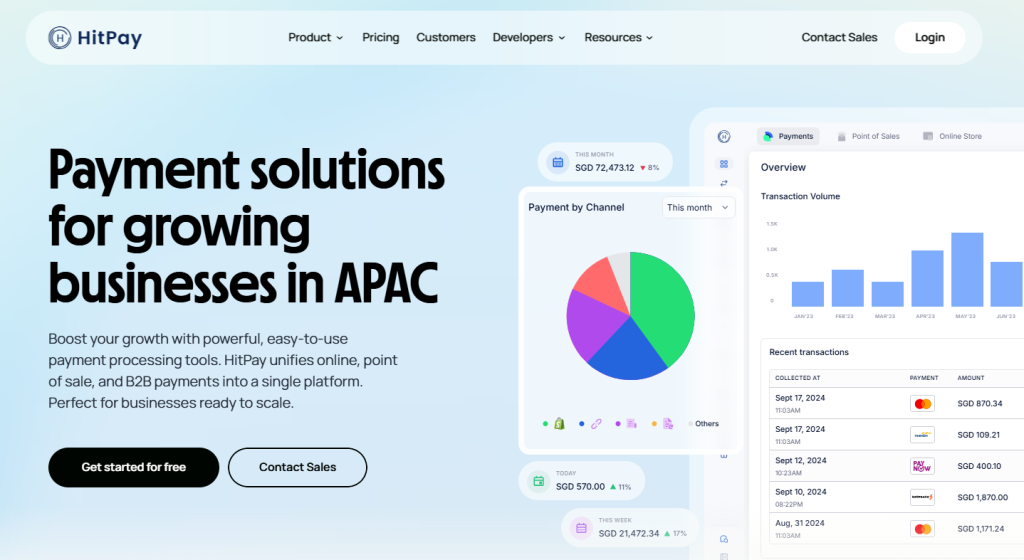
PayNow Commission:
- For transactions above SGD100: 0.65% + SGD$0.30
- For transactions below SGD100: 0.9% (min fee S$0.20)
HitPay is a Singapore-based platform that offers a comprehensive suite of payment options, including PayNow, credit cards, and e-wallets like GrabPay and ShopeePay. It provides a balanced approach, combining broad functionality with competitive, transparent pricing. One of the benefits is that it will automatically update your store when payment is received, so the order status changes from “on hold” to “processing”.
3. Stripe
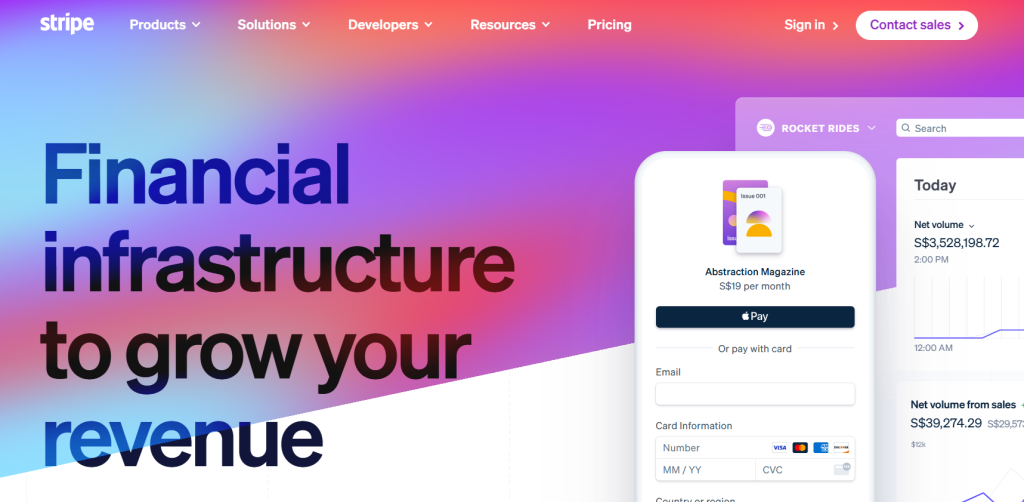
PayNow Commission: 1.3% per transaction
Stripe is a global leader known for its robust, developer-friendly, and scalable platform. It offers excellent features, including invoicing and subscription capabilities, and its reliability is a major draw for businesses planning for rapid growth. Similar to Hitpay, it will update your store when the payment was successful, without you needing to get notified by your bank.
4. Omise (aka OPN Pay)
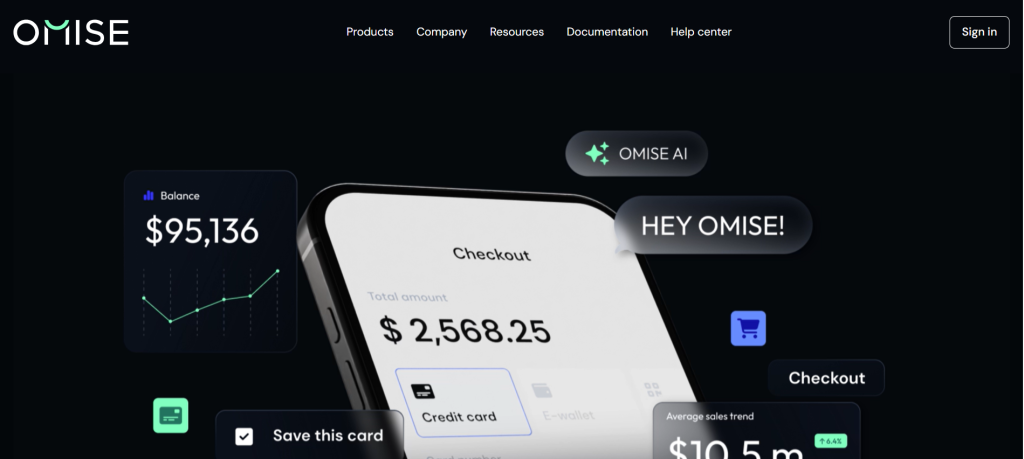
PayNow Commission: 1.00% + 0.15 SGD per transaction
Omise is a Thai-based payment solutions provider that entered Singapore in 2017. In Singapore, they operate as Opn, and focus their operations on Japan, Thailand Singapore and Malaysia. One of their local success stories includes Nando’s Singapore.
5. Qashier
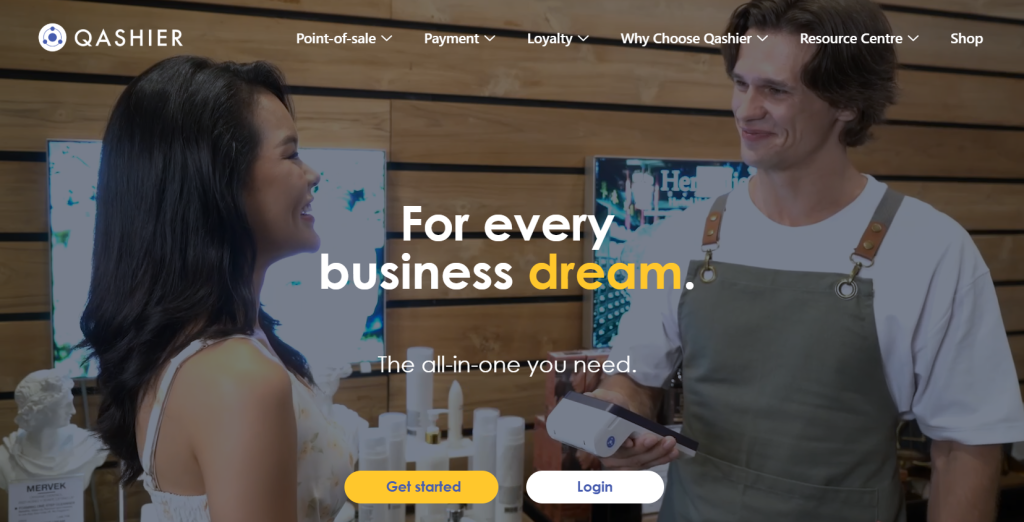
PayNow Commission: 0.8% per transaction
Qashier primarily focuses on provided a physical point-of-sale (POS) system to retailers, or online sellers with physical sites. So, if you are purely an online seller, then Qashier’s features may not be as user-friendly. Even though the PayNow fees are relatively low, there does not appear to be any WooCommerce plugin, so you will need to go through many manual technical steps to integrate your store with Qashier’s system. The assumption is that your online store is just an extension of your primary retail store.
6. PayPal
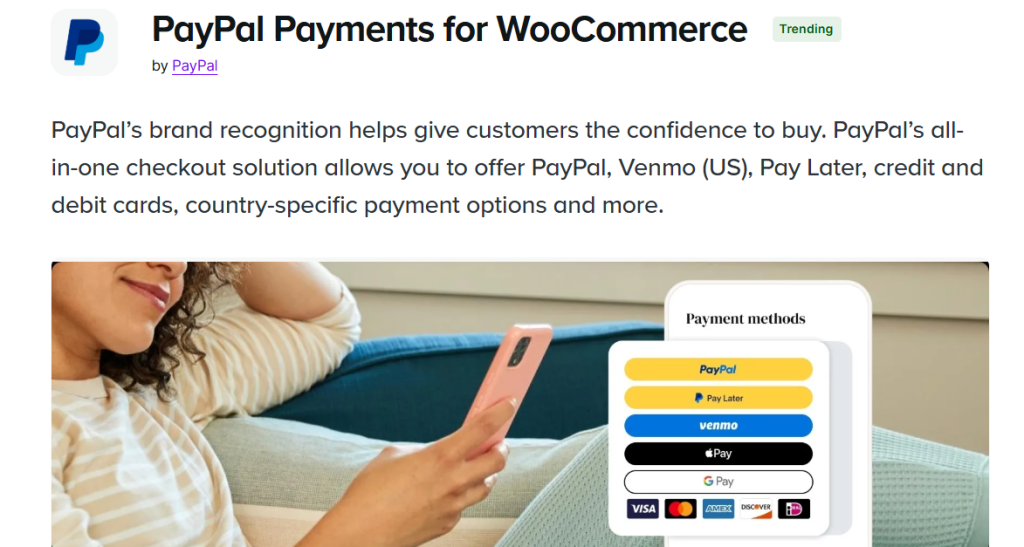
PayNow Commission: N/A as they do not have PayNow. However, all other payment methods are charged at 3.9% + $0.50 per transaction
PayPal is a globally known brand, and allows your store to accept credit cards and native PayPal payments (meaning that, the customer uses PayPal to transfer money to your PayPal business account).
We only mention PayPal because it’s so well known to sellers. However, PayPal itself does not enable your store PayNow as a payment method. So, if you need to accept PayNow as well as PayPal, you will need this plugin, along with a PayNow specific plugin.
7. WooPayments
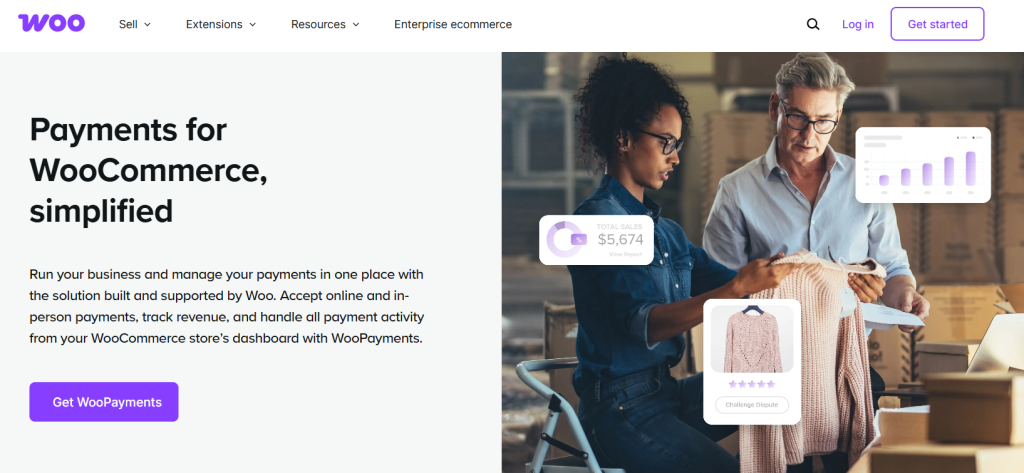
PayNow Commission: N/A as they do not have PayNow.
WooPayments is made by the same people that makes WooCommerce, so it’s considered the “official” payment plugin. But, i also does not offer PayNow as a payment method.
When you install WooCommerce for the first time, you will see banners and callouts asking you to enable WooPayments as a payment gateway. However, it’s not required, and you can use any of the other plugins above to add the payment methods you want.
At-a-Glance: PayNow Gateway Fee Comparison
| Payment Plugin | PayNow Commission Rate per Transaction |
|---|---|
| SGPayNowQR Payment Plugin | $0 |
| HitPay | Above SGD100: 0.65% + SGD$0.30 Below SGD100: 0.9% (min $0.20) |
| Stripe | 1.3% |
| Omise | 1.00% + 0.15 SGD |
| Qashier | 0.8% |
| PayPal | N/A |
| WooPayments | N/A |
Final Recommendation: What’s the Right Choice for Your Store?
Choosing your payment plugin a crucial decision that balances cost, ease of use, and reliability.
- For the Ultimate Low-Cost Start: If you’re using WooCommerce and your top priority is minimising costs, the SGPayNowQR WooCommerce Plugin is the clear winner with its $0 PayNow Commission. This allows you to get your store off the ground with maximum profitability.
- For a Balance of Cost and Simplicity: If you want a simple setup that offers more than just PayNow and has strong customer support, HitPay is a well-regarded choice with competitive and transparent pricing.
- For Future-Proofing and Scaling: If you anticipate rapid growth, plan to sell internationally, or want to sell advanced products like subscriptions, Stripe provides a powerful and scalable platform.
But, the best setup is to have BOTH the payment gateway plugin of your choice, along with the stand alone SGPayNowQR WooCommerce Plugin. That way, you can accept credit cards, Google Pay, Apply Pay, GrabPay, and ShopeePay (and pay the commissions), while still accepting PayNow with zero commissions.
By making a smart, informed choice on your payment plugins, you can build a strong financial foundation for your e-commerce business, delight your Singaporean customers, and set yourself up for long-term success.





