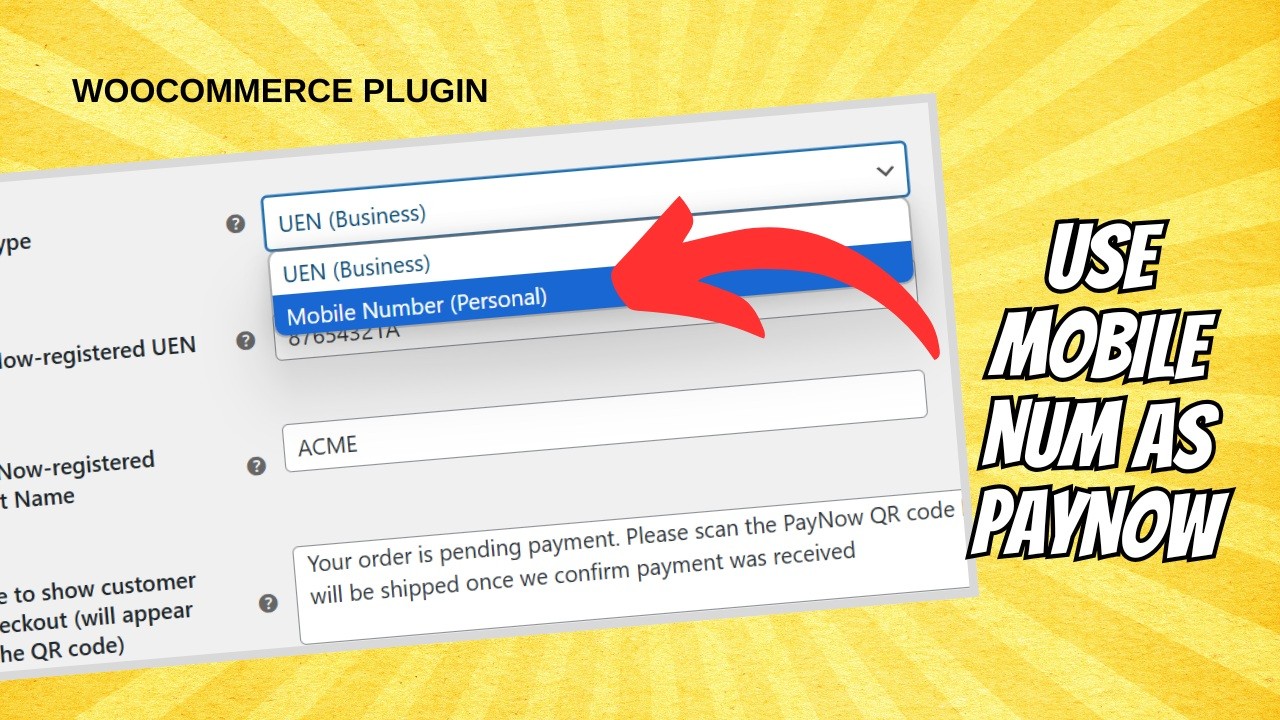Many WooCommerce stores start by accepting credit cards such as VISA and Master. But a popular payment choice in Singapore is PayNow. If you’re not accepting PayNow, you could be missing out on sales.
The good news is, it only takes a few minutes to start accepting PayNow on your WooCommerce store.
All you need is the SGPayNowQR Plugin for WooCommerce.
STEP 1: Get the plugin
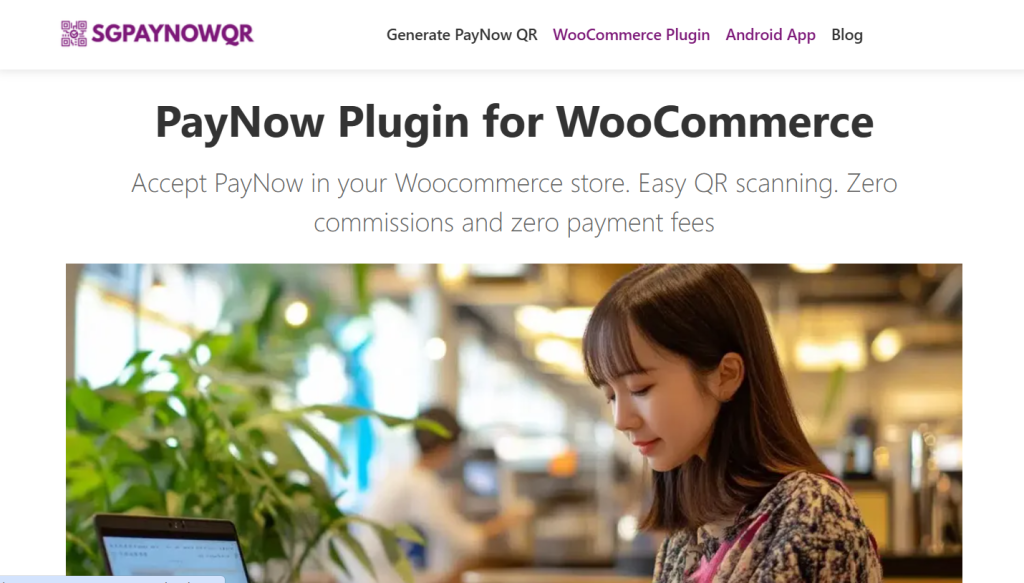
Visit the SGPayNowQR Plugin page.
Click “Buy Now” and make payment, the plugin will be downloaded to your computer. You will also receive a license key in your email.
STEP 2: Install
Go to your WordPress admin. E.g. https://[[yourdomain]]/wp-admin and login with your admin credentials.
In WordPress admin screen, go to PLUGINS menu
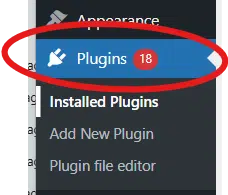
In PLUGINS menu, click “Add new plugin” button, then choose “upload plugin”
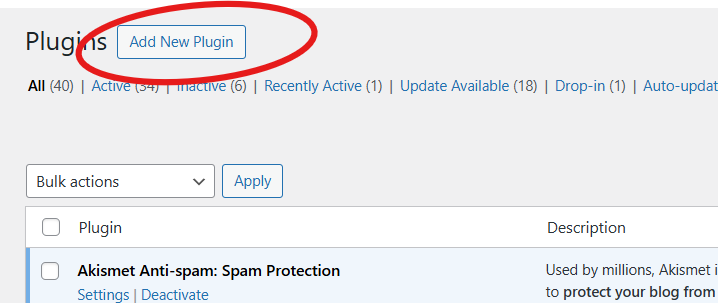
In the “upload plugin” menu, click “Choose File”
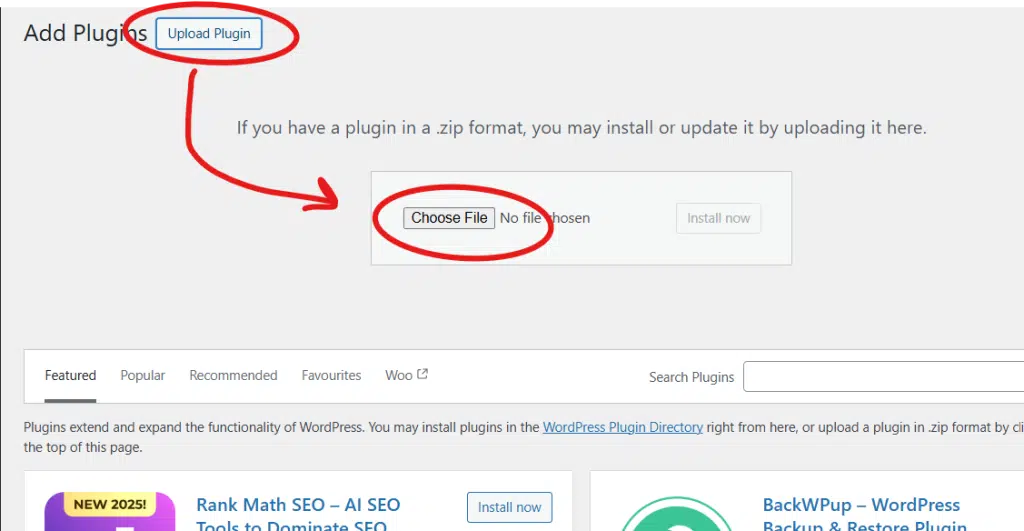
Your computer’s file explorer will open. Browse to this plugin zip file that you saved in your computer
After you selected the zip file from your computer, click “Install Now”
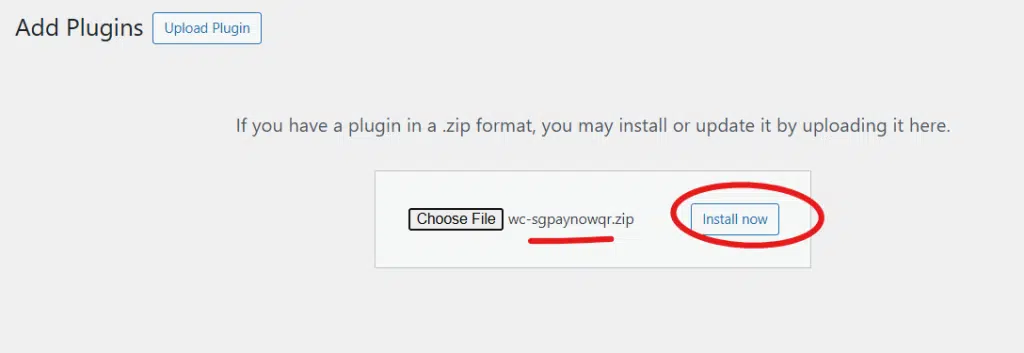
After install, click “Activate”
You will need to input the license key that was sent to your email when you purchased this plugin
STEP 3: Setup
After you have installed the plugin, you can set it up at the WooCommerce > Settings menu
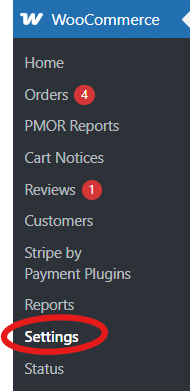
In the settings page, click the “Payments” tab to see all your available payment choices. You will see “PayNow” listed there.
You can click the “Manage” button to set up your UEN and Merchant Name, or your mobile number.
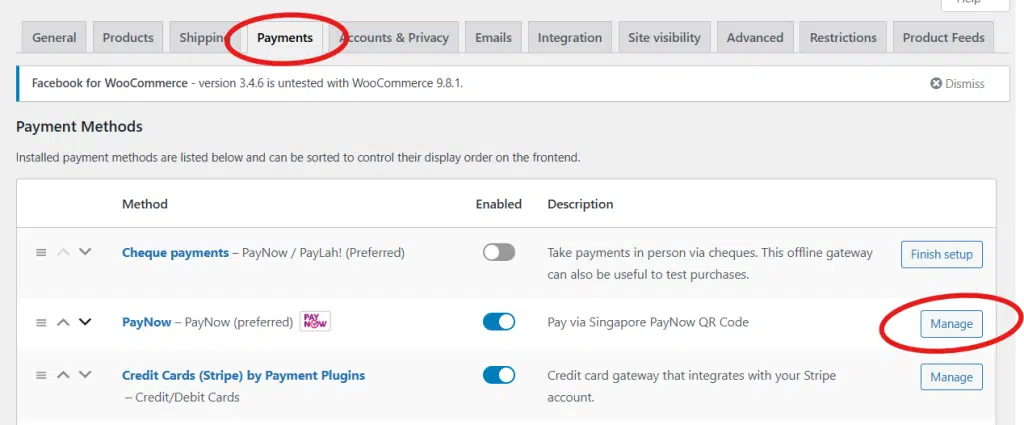
You can also click the up arrow to move PayNow to be the first payment choice that your customers will see
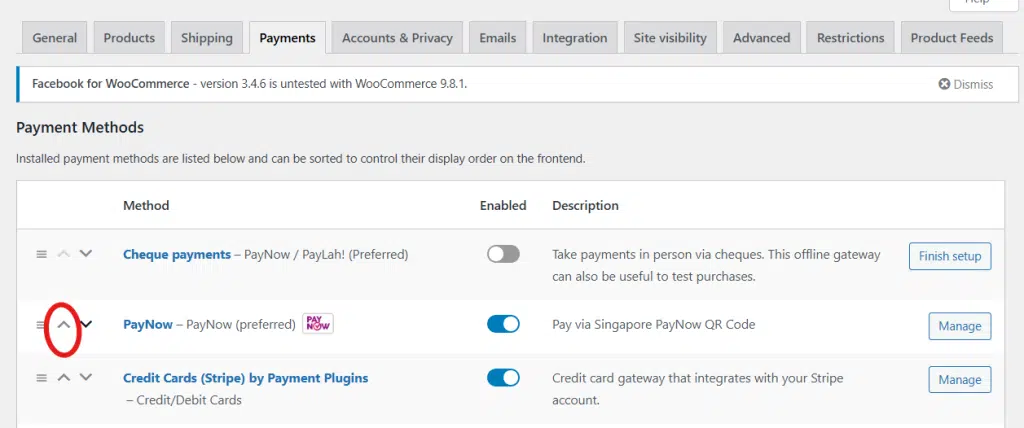
Once you are satisfied with the settings, you can enable it
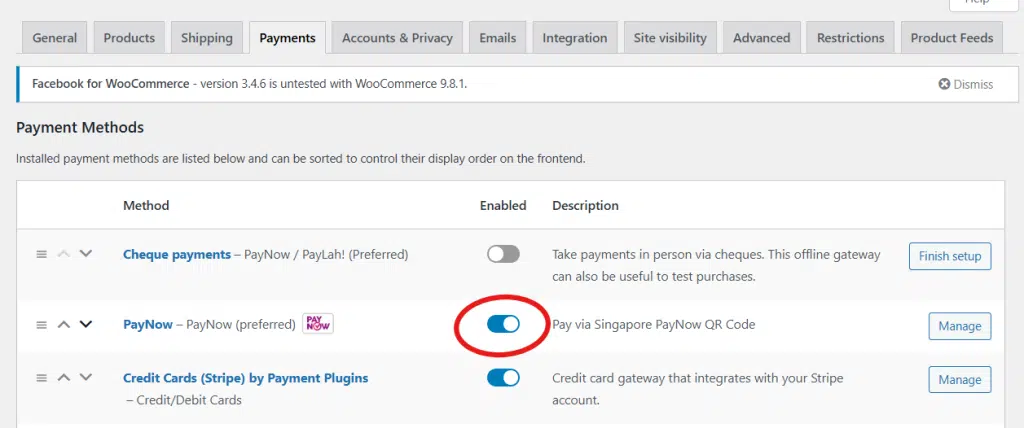
Now your customers will see a PayNow payment option when they checkout!