In January last year. Sarah started her home-based bakery. As she received her first few orders from friends and family, she simply asked them to PayNow to her personal mobile number.
But the turning point came during the Xmas festive season rush. Overwhelmed with a huge increase in orders, she started seeing more customer payments mixed in with her regular savings bank transactions, causing mix-ups and incorrect order fulfillments.
That’s when she decided to use PayNow UEN instead.
The Basics of PayNow, UEN and QR
If you are starting on your seller journey in Singapore, it’s important to understand the basics of PayNow.
What is PayNow
PayNow is a real-time bank-to-bank transfer service used across Singapore. You send or receive money inside your bank app and the transfer happens instantly.
Customers pay you by using their banking apps, such as UOB TMRW, DBS, or OCBC. They input your mobile number or your UEN inside the app, enter the amount, the confirm the payment.
What is a UEN
A UEN is a Unique Entity Number assigned to registered businesses and organisations in Singapore. When you register a new business, this number is given to you, and you will use it for everything from payroll to tax filings.
What is PayNow Corporate
As a business, you will also need a corporate bank account, like a current account. Once you have that, you can link your UEN to that account. Now, any PayNow payments that is sent to that UEN will go straight into the linked account.
What is a PayNow UEN QR code

To save customers from typing in your UEN every time they need to make a payment, you can provide them with a PayNow UEN QR code. This is an SGQR-compliant QR code that already contains your UEN.
With the right tools, you can also create dynamic PayNow UEN QR codes on a per-order basis that contains the exact the payment amount and the order reference number. The buyer scans it with a supported banking app, sees your registered entity name along with transaction details. All they need to do is confirm payment.
Note that the QR only contains minimal payment data. It doesn’t contain your passwords or login details or card details. And it works with all the major banks in Singapore: DBS, OCBC, UOB, Standard Chartered, HSBC, Maybank, CIMB, and also with popular payment apps like DBS PayLah.

Why Choose UEN PayNow vs Mobile Number?
A mobile number is okay for freelancers or very small sellers, but for registered companies a UEN is more appropriate.
Using a PayNow UEN QR code builds trust because the buyer sees your legal business name in their app. That helps for larger orders and when you need clear separation of personal and business funds.
For you the seller, UEN PayNow is also good because you get:
- Instant settlement to your bank account, which improves cash flow and lets you start fulfilment sooner.
- Lower cost than card payments. Many banks charge little or nothing for incoming PayNow.
- Cleaner reconciliation when you include an invoice or order number in the reference, especially if you use dynamic QRs.
How To Get A PayNow UEN
To get a UEN, you need to register for a business in Singapore. So, the basic steps below are for registering a business.
1. Register your business entity
Register your entity with ACRA using BizFile+, the government portal for companies and businesses.
- Before you file, pick a business name and check it for availability on BizFile+.
- You should already have these items for the application: business name, SSIC code (industry classification), details of officers or partners, and a registered office address.
- You will pay a filing fee during submission. Straightforward applications are usually approved within one to three days.
2. Open a business bank account

Before you can link PayNow to a UEN, you need a business bank account in the company’s name. Popular banks include DBS, OCBC, UOB, Standard Chartered, HSBC, Maybank and CIMB.
Prepare these documents so account opening is smooth:
- Your UEN and ACRA registration documents.
- Company constitution or partnership agreement.
- IDs and residential addresses for directors or partners.
- Proof of registered office address and business activity description.
3. Register for PayNow Corporate
Once the business account is ready, register for PayNow Corporate inside the bank’s business portal. Log in to your business internet banking, choose the PayNow Corporate option, and follow the on‑screen steps to register your UEN.
Key steps to expect:
- Select the bank account you want to receive PayNow payments and enter your UEN.
- The bank will present a verified entity name. Confirm this matches your company name exactly.
- Configure transaction limits, and add notification preferences (email or SMS) to get instant alerts.
Most banks approve straightforward UEN linking instantly or the same day. Occasionally the bank may ask for extra documents or a short verification call; keep your corporate documents handy.
To Collect Payments, Generate A PayNow UEN QR Code
When you get an order, you will need to provide the payment details to your customer. Here are some easy ways to do it:
Option A: Online PayNow QR Generator
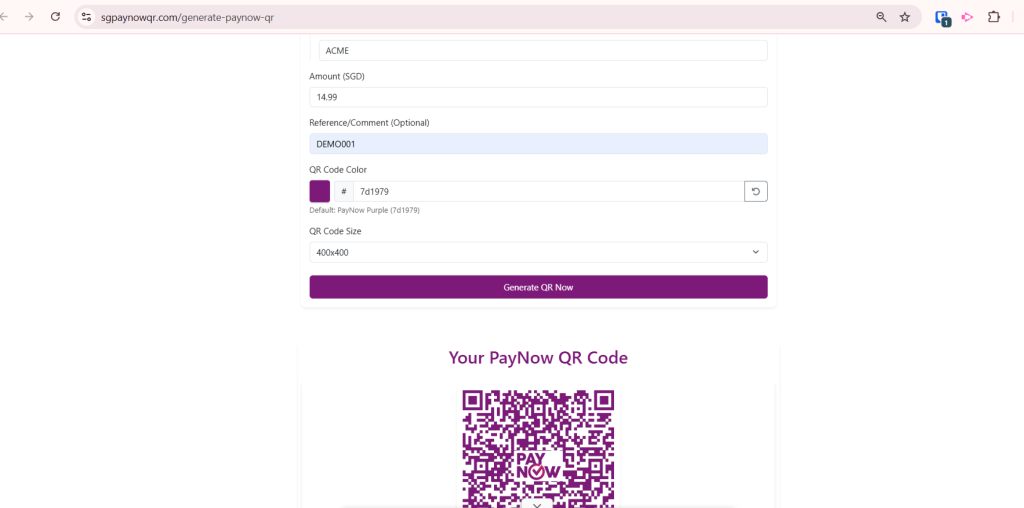
- Visit SGPayNowQR free online PayNow QR Generator
- Choose UEN (Business) as the payment type.
- Enter your UEN, amount, and a reference (for example INV-1024).
- Click Generate, then download the QR image.
Note: SGPayNowQR does not store your payment details or generated QR codes. The generator creates the QR in your browser and you download it locally.
Option B: WooCommerce plugin for online stores
If you are selling online via a WooCommerce store, you can install a plugin to automatically generate PayNow UEN QR codes during each checkout
- Install the SGPayNowQR WooCommerce plugin
- During plugin setup, enter your UEN
- The plugin will show a PayNow QR on the checkout page so customers can pay immediately and you avoid card gateway fees
Option C: Android app
- Install the SGPayNowQR Android app
- Setup the app with your UEN
- When you want to ask for payment, enter the amount and reference, then generate a dynamic QR on the spot.
- Show the QR to the buyer for them to scan with their bank app, or share it via messaging apps like WhatsApp
Now you are ready to transact!





